【单选题】【消耗次数:1】
— David injured his leg playing football yesterday.— Really? ______?
①
Who did that
②
Whats wrong with him
③
How did that happen
④
Why was that
参考答案:
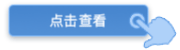
纠错
相关题目
【单选题】
A: David injured his leg playing football yesterday. B: Really? [填空]
①
Who did that?
②
hats wrong with him
③
How did that happen
④
Why was he so careless?
【单选题】
The boy has admitted to ____ the window while
playing football yesterday.
①
breaking
②
having been broken
③
break
④
be breaking
【单选题】
The boy has admitted to _____the window while playing football yesterday.
①
breaking
②
having been broken
③
break
④
be breaking
【单选题】
A nice dictionary_________ to him yesterday.
①
gave
②
has been given
③
was given
④
was giving
【单选题】
——How did you like Nick’s performance last night ?—— To be honest ,his singing didn’t ________to be much?
①
appeal
②
refer
③
belong
④
occur
【多选题】
------ Why did she visit Africa?------ She went there____________________ .
①
for research work
②
to do research
③
to gather information
④
to collect information
【单选题】
The [] was seen strolling with his kids in the park at dusk yesterday.
①
elect president
②
president elect
随机题目
【单选题】
“剪切”选中的文本,下边哪些方法不能实现( )。
①
“开始”选项卡—“剪切”命令
②
可以添加“剪切”到“快速访问工具栏”,并单击该“剪切”铵钮
③
对象上右击—“剪切”命令
④
Ctrl+V

